Welcome to Uxdisplay Institute, Mentoring you with Management Training
Computer Course Near Me
Learn essential computer skills to excel in the digital age, perfect for
beginners and professionals alike.
- Master essential computer skills from basics to advanced levels.
- Learn hardware, software, networking, and cybersecurity concepts.
- Gain hands-on experience with real-world applications.

Course Overview
Our online computer course is designed to provide you with practical skills from basic to advanced levels. Recognized as one of the best computer courses, it covers essential topics such as Microsoft Office, internet browsing, email management, file organization, and cybersecurity. This course is perfect for beginners who want to start their digital journey and professionals looking to upgrade their skills. With an easy-to-follow curriculum and expert-led lessons, you’ll gain real-world knowledge that can be applied immediately. Whether you’re looking to improve productivity, enhance career opportunities, or simply build confidence with technology, this online course has everything you need. Enroll today to master the most in-demand computer skills and become job-ready in no time!
Computer Crash Course
Beginner–Intermediate
3 Weeks
-
100% Job Placement
-
30 + Modules
-
Certification
-
1 hrs / day
Computer Crash Course Details
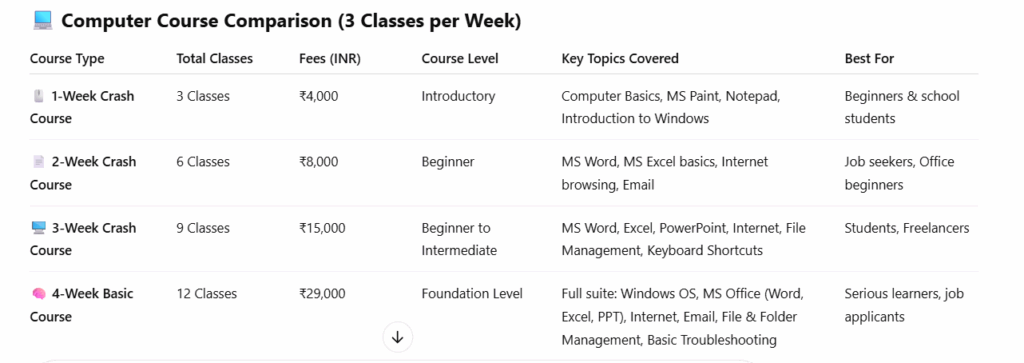
Basic Computer Course
Learn the Basics
1 Month
-
100% Job Placement
-
50 + Modules
-
Certification
-
1 hrs / day
Build Practical Skills
2 Month
-
100% Job Placement
-
60 + Modules
-
Certification
-
1 hrs / day
Become Job-Ready
3 Month
-
100% Job Placement
-
70 + Modules
-
Certification
-
1 hrs / day
Basic Computer Course Details
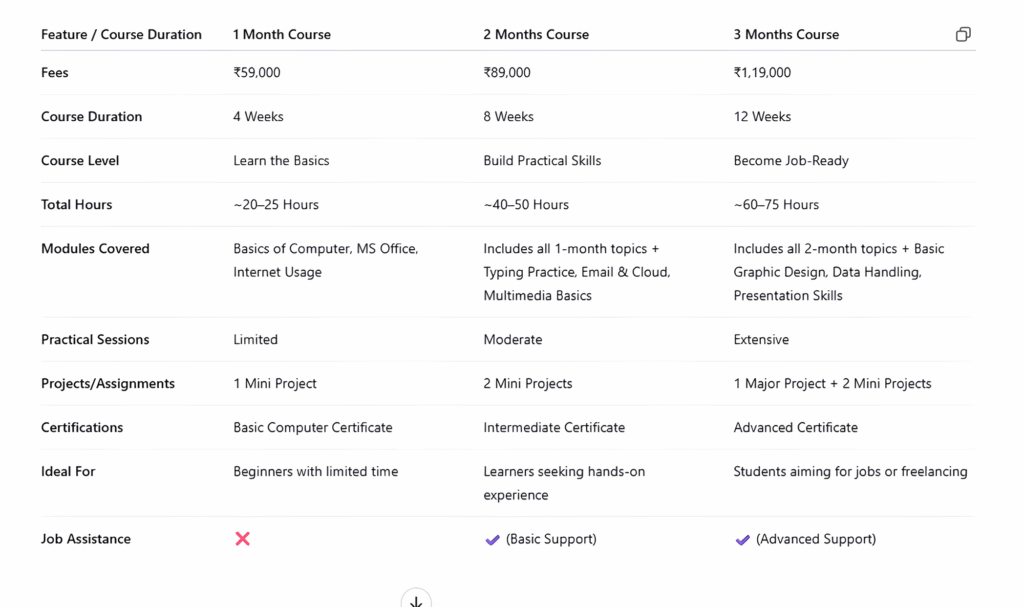
Advance Computer Course
Basic to Advance
1 Month
-
100% Job Placement
-
80 + Modules
-
Certification
-
1 hrs / day
Advance Computer Course Details
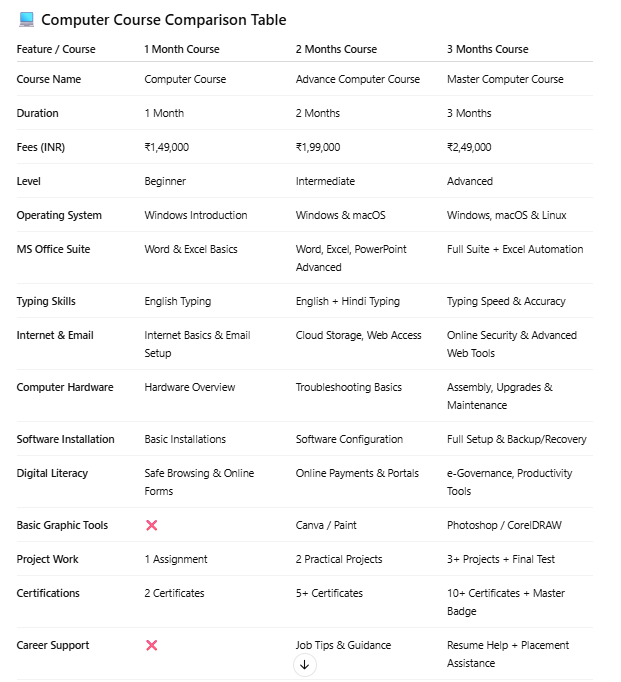
Worried about the pricing? Don’t worry — we offer crash courses too at affordable rates!
What You’ll Learn
Master computer basics, Microsoft Office, internet browsing, email management,
file organization, cybersecurity, and advanced digital skills.
Basic Computer
Learn essential computer skills, from basic functions to advanced techniques for effective use.
Microsoft Office
Master Microsoft Office: Learn Word, Excel, PowerPoint, and More for Everyday Use and Work
Internet and Browsing
Learn Internet and Browsing: Explore Websites, Search Information, and Stay Connected Online Easily
Email Setup
Learn Email Setup and Sending: Create, Manage, and Send Emails Easily for Personal or Work Use
File Management
Learn File Management: Organize, Save, and Access Your Files Easily on Computers and Devices
Cybersecurity
Learn Cybersecurity Basics: Protect Your Data, Devices, and Online Activities from Threats and Attacks

Is This Course Right for You?
This course is designed for anyone looking to enhance their computer skills, regardless of their current experience level. It is ideal for complete beginners who want a solid foundation in technology, as well as students aiming to improve their digital literacy for academic success. Job seekers will find valuable training in essential skills that employers seek, such as Microsoft Office proficiency and effective email management.
Professionals can also benefit from learning advanced techniques to boost their productivity and efficiency in the workplace. Business owners will learn how to use technology to streamline operations and connect with customers effectively. Additionally, seniors and adults who want to stay current in today’s digital world will gain confidence in using computers and the internet. Overall, this course is perfect for anyone eager to learn and succeed in a technology-driven environment, making it a vital resource for personal and professional growth.
What Sets Us Apart?
Learn computer basics to advanced skills, hands-on practice, flexible learning,
expert trainers, certification, and job-ready expertise.
Practical, hands-on training
Access to recorded lectures
Affordable fees and installment options
Certification upon completion
Course Curriculum
Introduction to computers, Microsoft Office, internet basics, email setup, file management,
cybersecurity, advanced tools, and hands-on projects.
Introduction to Computers
- Understanding Computer Basics
- Types of Computers and Their Uses
- Overview of Operating Systems
- Introduction to Computer Hardware and Software
Microsoft Office Suite
- Microsoft Word: Creating and Formatting Documents
- Microsoft Excel: Data Entry, Formulas, and Charts
- Microsoft PowerPoint: Designing Engaging Presentations
- Microsoft Outlook: Managing Emails and Calendars
Internet and Browsing
- Understanding the Internet and Web Browsers
- Effective Online Research Techniques
- Safe Browsing Practices
- Introduction to Social Media Platforms
Email Setup and Management
- Setting Up an Email Account
- Composing, Sending, and Organizing Emails
- Email Etiquette and Best Practices
- Managing Contacts and Calendars
Advanced Computer Skills
- Introduction to Databases and Data Management
- Basic Troubleshooting and Problem-Solving Techniques
- Using Collaboration Tools and Software
- Understanding Basic Programming Concepts
What Our Students Say
Include testimonials from past students about how the course helped them achieve their goals. Use photos and names (with permission) for authenticity.








Earn a Recognized Certification
Successfully completed the [Course Name], earning certification in [Key Skill/Field] with a focus on practical application and industry relevance. This comprehensive program covered essential topics such as [Specific Topics] and equipped participants with in-demand skills like [High-Demand Skill/Technology]. Designed to enhance career growth, the course provided hands-on experience and expert guidance, ensuring mastery of [Specific Field/Skill]. Recognized for its high-quality curriculum, this certification validates proficiency and prepares individuals for success in competitive industries. Certified graduates are now equipped to excel in [Industry/Field], showcasing their expertise and commitment to professional development in [Key Skill/Field].
Book Your Course Today and Started Your Career Journey
Looking For More Information
Have Questions? We Have Answers!
Get clear answers to all your queries about the course, curriculum, certification,
fees, and learning support from experts.
What background do I need to join this computer course?
No background is necessary! This course is perfect for beginners eager to learn essential computer skills.
How long will the course take?
The course typically spans 4 to 8 weeks, depending on your chosen pace and commitment.
Will I earn a certificate upon completion?
Yes, you will receive a certificate of completion, showcasing your new skills and knowledge.
Are there practical projects involved?
Absolutely! The course features hands-on projects to apply your learning in real-world scenarios.
What is the course format?
The course is delivered online, featuring video lessons, interactive quizzes, and engaging activities.
Can I access materials after finishing the course?
Yes, you’ll have continued access to all course resources for future reference and review.
Courses
Computer Course
Advance Excel Course
Computer Hardware and Networking Course
Content Writing Course
Tally Course
Typing Course
English Speaking Course (IELTS/PTE/TOEFL/DUOLINGO )
Courses
Digital Marketing Course
Seo Course
Graphic Designing Course
Ui Ux Design Course
Video Editing Course
Full Stack Developer Course
App Development Course
Devops Course
Java Course
Courses
Prompt Engineering Course
Software Testing Course
Sql Course
Web Development Course
Cloud Computing Course
Aws Course
Data Science Course
Ai Course
Artificial Intelligence Course
Courses
Computer Science Course
Generative Ai Course
Machine Learning Course
Python Course
Data Analytics Course
Power Bi Course
Tableau Course
Cyber Security Course
Hacking Course
Sap Course

