Welcome to Uxdisplay Institute, Mentoring you with Management Training
Computer Hardware and Networking Course
Master Computer Hardware & Networking: Build, Troubleshoot, and Secure IT Systems for a
Successful Career in the Tech Industry.
- Learn to assemble, troubleshoot, and repair computer hardware.
- Master networking concepts, security, and configurations.
- Gain hands-on experience with real-world IT setups.
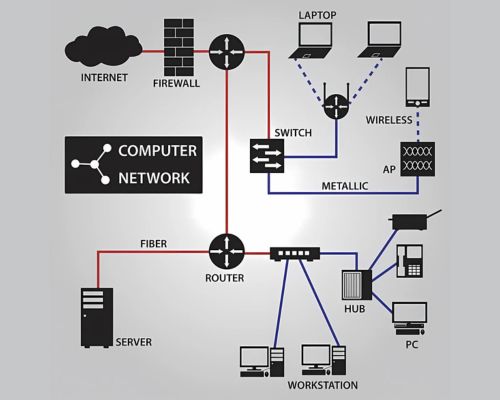
About the Course
The Computer Hardware & Networking Course is designed to equip you with essential IT skills to build, maintain, and troubleshoot computer systems and networks. Whether you’re an aspiring IT professional or looking to upgrade your technical expertise, this course provides hands-on training in hardware components, system assembly, network configurations, and security protocols.
You’ll learn how to install, repair, and optimize computer systems, set up LAN and WAN networks, configure routers and switches, and ensure network security against cyber threats. With industry-relevant projects and expert guidance, you’ll gain practical experience to confidently enter the IT field.This course is ideal for students, professionals, and tech enthusiasts seeking certifications and career advancement in the ever-growing IT industry.
Basic Computer Hardware and Networking Course
Build Practical Skills
2 Month
-
100% Job Placement
-
60 + Modules
-
Certification
-
1 hrs / day
Basic Computer Hardware and Networking Course Details
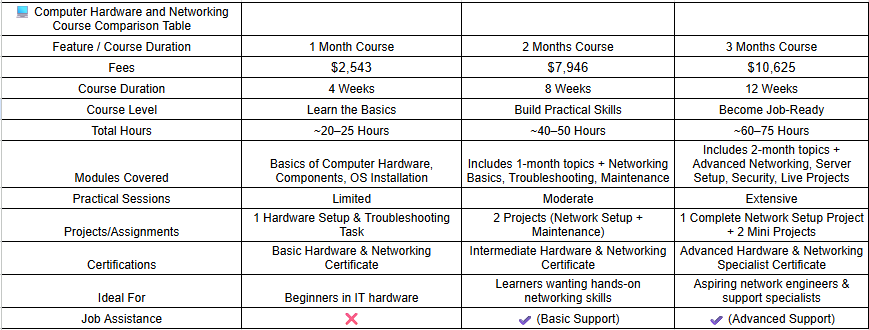
Advance Computer Hardware and Networking Course
Advance Computer Hardware and Networking Course Details
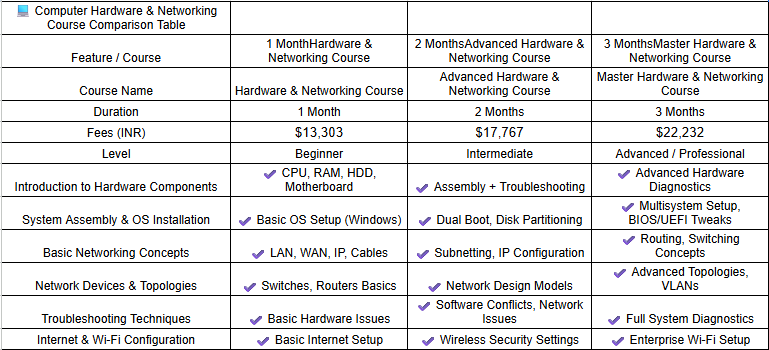

Worried about the pricing? Don’t worry — we offer crash courses too at affordable rates!
Key Skills You’ll Gain
Gain In-Depth Knowledge of Computer Hardware, Networking, Security, and Troubleshooting to
Build a Strong Foundation for an IT Career.
Computer Hardware Fundamentals
Understand components like motherboards, processors, RAM, storage devices, and power supplies.
PC Assembly & Troubleshooting
Learn to build, upgrade, and repair computers with hands-on practice.
Operating System Installation & Configuration
Install and manage Windows, Linux, and other OS platforms.
Networking Basics & Protocols
Master IP addressing, subnetting, and network topologies.
Router & Switch Configuration
Set up and troubleshoot network devices for smooth connectivity.
Network Security & Cyber Threats
Protect systems from malware, unauthorized access, and data breaches.

Why Choose UX Display Institute for the Computer Hardware and Networking Course?
At UX Display Institute, we provide a comprehensive and career-focused Computer Hardware & Networking course designed to equip you with industry-relevant skills and practical knowledge. Our program offers hands-on training with real-world scenarios, ensuring you gain expertise in hardware troubleshooting, network configurations, security protocols, and server management.
Our curriculum is designed by IT experts and covers essential topics like PC assembly, OS installation, networking fundamentals, router & switch setup, cybersecurity, and cloud networking. With access to state-of-the-art labs and industry-standard tools, you’ll work on live projects that simulate real IT environments, preparing you for a successful career.
We offer certification preparation for globally recognized credentials like CompTIA A+, CCNA, and Network+, giving you a competitive edge in the job market. Our experienced trainers provide personalized mentorship, guiding you every step of the way.
With flexible learning options (online and offline), placement assistance, and a strong network of industry connections, UX Display Institute ensures that you are job-ready upon completion. Whether you’re a beginner or looking to advance your IT career, this course is your gateway to high-paying opportunities in the tech industry.
Key Features of the Course
Comprehensive Training, Hands-On Projects, Expert Instructors, Flexible Learning, Certification, Career Support,
Latest Tools, and Real-World Applications!
Practical, hands-on training
Access to recorded lectures
Affordable fees and installment options
Certification upon completion
Course Modules – Computer Hardware & Networking Course
Comprehensive Course Modules Covering Hardware, Networking, Security, and Troubleshooting to Build
a Successful Career in IT and Networking.
Introduction to Computer Hardware
- Understanding computer components (CPU, RAM, motherboard, storage, power supply)
- Assembling and disassembling a PC
- Troubleshooting hardware issues
Operating System Installation & Configuration
- Installing and managing Windows, Linux, and macOS
- System formatting, partitioning, and boot process
- Driver installation and system optimization
Networking Fundamentals
- Introduction to networking concepts (LAN, WAN, MAN)
- IP addressing, subnetting, and network topology
- Configuring wired and wireless networks
Router & Switch Configuration
- Understanding network devices (routers, switches, modems)
- Setting up and securing network connections
- VLANs and advanced network troubleshooting
Network Security & Cyber Threats
- Firewalls, antivirus, and intrusion detection systems
- Preventing hacking, malware, and phishing attacks
- Implementing secure access controls
What Our Students Say
Include testimonials from past students about how the course helped them achieve their goals. Use photos and names (with permission) for authenticity.

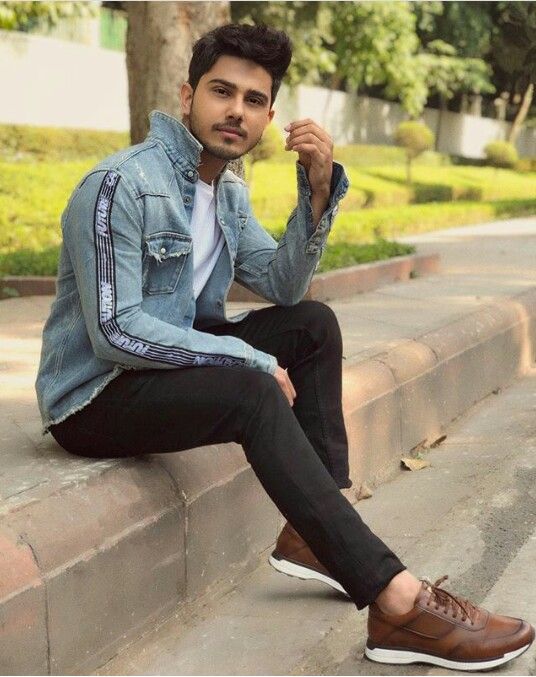






Earn a Recognized Certification
Successfully completed the [Course Name], earning certification in [Key Skill/Field] with a focus on practical application and industry relevance. This comprehensive program covered essential topics such as [Specific Topics] and equipped participants with in-demand skills like [High-Demand Skill/Technology]. Designed to enhance career growth, the course provided hands-on experience and expert guidance, ensuring mastery of [Specific Field/Skill]. Recognized for its high-quality curriculum, this certification validates proficiency and prepares individuals for success in competitive industries. Certified graduates are now equipped to excel in [Industry/Field], showcasing their expertise and commitment to professional development in [Key Skill/Field].
Book Your Course Today and Started Your Career Journey
Looking For More Information
FAQs – Computer Hardware & Networking Course
Find Answers About Course Duration, Certification, Learning Formats, Placement Assistance,
and More to Support Your Decision!
Who can enroll in this course?
Anyone with a basic understanding of computers can enroll. Whether you’re a beginner, student, job seeker, or IT professional looking to upgrade your skills, this course is designed for you.
What skills will I gain from this course?
You’ll learn PC assembly, troubleshooting, operating system installation, network configuration, router & switch setup, cybersecurity, and server management, preparing you for a successful IT career.
Do I need prior technical knowledge to join?
No, prior technical knowledge is not required. Our course covers everything from basic to advanced levels, ensuring a smooth learning experience.
Will I receive a certification after completing the course?
Yes, upon successful completion, you will receive a certification from UX Display Institute. We also prepare you for CompTIA A+, CCNA, and Network+ certifications.
Is the course online or offline?
We offer both online and offline learning options, providing flexibility to suit your schedule and learning preference.
What career opportunities are available after this course?
After completing this course, you can work as an IT Support Technician, Network Administrator, System Engineer, Cybersecurity Analyst, or Technical Support Specialist.
Courses
Computer Course
Advance Excel Course
Computer Hardware and Networking Course
Content Writing Course
Tally Course
Typing Course
English Speaking Course (IELTS/PTE/TOEFL/DUOLINGO )
Courses
Digital Marketing Course
Seo Course
Graphic Designing Course
Ui Ux Design Course
Video Editing Course
Full Stack Developer Course
App Development Course
Devops Course
Java Course
Courses
Prompt Engineering Course
Software Testing Course
Sql Course
Web Development Course
Cloud Computing Course
Aws Course
Data Science Course
Ai Course
Artificial Intelligence Course
Courses
Computer Science Course
Generative Ai Course
Machine Learning Course
Python Course
Data Analytics Course
Power Bi Course
Tableau Course
Cyber Security Course
Hacking Course
Sap Course

